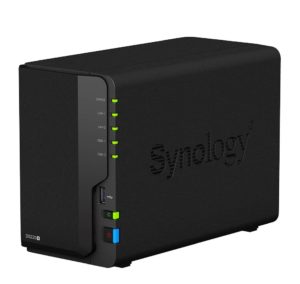I am running a small business at home, and I have been looking for a device that will make it easier for me and my employees to share data between us. I was able to find several Synology DS218 review articles online, and I am impressed with it.
Synology DiskStation DS218 is a full-featured 2-bay NAS server designed for cross-platform file sharing. What’s more, it is more affordable than other Synology NAS solutions, e.g., Synology DS418 and Synology DS420j which means I do not have to break the bank to be able to buy it.
Here are some of the other features that make the Synology DS 218 a great investment.
Many people would notice the resemblance of Synology DS218 vs DS218+, and that is because this model is somehow the “upgraded” version of the latter.
Though still developed and designed for home use, the DS 218 DiskStation is much powerful than its predecessor as it can also be used for small businesses.
With this, if you would like a NAS that will give a little bit more power, but is still power saving that is good home use, then getting the DS218 model is an excellent choice, especially if you loved the older versions.
Contents
Synology DiskStation DS218 Features
To give you a better look, here is a list of features that you can expect from this device:
- Fast writing and reading speed, as it delivers an average of 112 MB per second for reading and writing
- It supports USB 3.0 which offers a transmission speed of up to 5GBPS. This greatly helps reduce the time for data transfer, which ultimately results in consuming less power
- Convenient for use since it supports Windows, Linux, and Mac so that you can easily integrate it into your computer network without requiring you to change operating systems or create new accounts
- Runs on Synology DiskStation Manager
- Offers many office applications best for those who own or plans of putting up a home business
- RAID protection
- Well-designed server functionality for ease of use
- Simple file backup
- AES 2560but Share-level encryption provides you with peace of mind
- Using Buit in Kensington security slot you can make sure nobody will take away your files
DiskStation Manager Operating System
DS218 runs on DiskStation Manager (DSM) which makes it easy to use and also provides users with various features.
Because of the DSM, you will be able to share all kinds of data including office-oriented applications, data backup, and security. It is simple to create users, shared folders and allowing access to each user.
DSM has many other features and applications such as website or blog hosting with up-to-date versions of Apache/MySQL/PHP, smartphone support for Android/Windows/iPhone, Audio station or iTunes music server, FTP access, DNLA multi-media streaming, and USB printer support.
Easy Setup
If you are familiar with the NAS process, you will have no problems installing the Synology DS218. However, you should not worry if you have not encountered it before.
It comes with a detailed manual to guide you in installing it, and there are also various online references that can help you get started. Overall, it should take you about an hour to get your DS218 running.
Customer Support
DS218 NAS comes with a 2-year warranty. You will be able to use this should you have unexpected problems with your Disk Station.
Their customer support team is also efficient in getting back to consumers who have questions about their product. This is quite impressive as there are quite a lot of technology companies today that fail when it comes to customer support.
Key Specifications
- CPU – Realtek RTD1296 Quad-Core 1.4GHz
- CPU Architecture – 64-bit
- RAM – 2GB DDR4
- Maximum RAM – 2GB
- Maximum Internal Raw Capacity – 32 TB (16 TB drive x 2)
- Maximum Single Volume Size – 108 TB
- Hot Swappable Drive – Yes
- Power Consumption
- 14.99 W (Access)
- 5.78 W (HDD Hibernation)
- Dimensions
- Size (Height x Width x Depth) 165 mm x 108 mm x 233.2 mm
- Weight 1.3 kg
Box Content
- Main Unit
- Accessory Pack
- AC Power Adapter
- AC Power Cord
- RJ-45 LAN Cable
- Quick Installation Guide
Synology DS218 Memory Upgrade
Synology DS218 RAM upgrade is not possible.
Advantages
Aside from providing all the basic benefits of using a NAS device (data management, security, and centralize data sharing), Diskstation DS218 gives you a lot more. People love how they can access it even if they are away from their homes. They can easily log into it via their mobile devices, with secure connections.
DS218 has an iTunes and media server that lets you store in your music and videos and share them with people in your local network. Besides, you can save in your personal documents and other pertinent files for back up.
This is also very useful for people with small business as it is powerful and fast enough to handle small office operations. With this, you can share, transfer, and store all the vital information without having to worry about them being lost.
Consumer Reviews
Its average customer rating is quite impressive. Most of the Synology DS218 Reviews from consumers have rated it highly when it comes to its ease of use and user guide. This is one of the reasons why people who have not tried using a cross-file platform sharing device before prefer to get the DS218.
There have been a few complaints about the Surveillance Station feature. You will have to add four camera licenses to be able to unlock it, but this should not be a problem as you can purchase each license for the additional fee. That said, consumers are quite satisfied with their NAS.
But in general, the DS 218 model received excellent feedback from the users. They loved how its power increased at just the right rate, so it is still very appropriate for home use.
They also like the fact that you can access this NAS device even from the outside.
The set up is also straightforward that people with no previous experience in using the NAS device will find it simple to install.
Many also noted that the machine in this model is quieter compared with the Synology DS220j.
All in all, this model earned an excellent standing status as a NAS device. So if you are looking for something that could back up all your documents and data, offers an efficient way of centralizing data sharing, then you may want to consider checking out the DS 218 storage.
For its price you get a reliable and of quality device that you can use for a very long time.
Synology DS218 vs DS218+ vs DS718 vs DS218 Play vs DS418
The comparison of Synology DS218 vs DS220+ and DS218 vs DS718 is coming soon!
Conclusion
I hope my Synology DiskStation DS218 review has helped you to learn everything you needed to know before making a purchase.